Are you ready to unlock the door to a whole new realm of blogging possibilities? Imagine Pinterest as the key that can open up a treasure trove of traffic and engagement for your blog.
With the right strategies in place, you can transform your Pinterest presence into a powerhouse that propels your blog to new heights. From optimizing your profile to mastering pinning techniques, the journey to harnessing the potential of Pinterest for blogging success is just beginning.
Stay tuned as we dive deeper into the world of Pinterest for bloggers and discover how you can elevate your blog to greater visibility and impact.
Key Takeaways
- Setting up a Pinterest business account is crucial for successful blogging on Pinterest.
- Completing your profile and creating niche-specific boards are essential steps.
- Regular pinning, engaging content, and joining group boards help boost blog visibility.
- Utilize SEO, automate sharing, grow email lists, and optimize Pinterest for blog traffic growth.
Table of Contents
Setting Up Pinterest Business Account
Setting up your Pinterest business account is a crucial first step towards boosting your brand’s visibility and accessing valuable analytics on the platform. To become Pinterest famous and effectively use Pinterest for blogging, creating a business account is key.
You have the option to convert your existing personal account or start fresh with a new business account. Converting may bring along your current followers, giving you a head start. However, creating a new account involves specific steps, including claiming your website by adding an HTML tag to your blog.
This verification process enhances your credibility and visibility on Pinterest, essential for driving traffic to your blog. By setting up your Pinterest business account correctly, you lay a strong foundation to leverage the platform for increased traffic and brand recognition.
Take this initial step seriously to unlock the full potential of Pinterest for your blogging endeavors.
Pinterest Analytics Benefits
To truly harness the power of Pinterest for your blogging success, embracing Pinterest Analytics enables you to gain valuable insights into your audience’s behavior and preferences. By digging into Pinterest Analytics, you can uncover which pins resonate most with your audience, allowing you to tailor your content to better suit their interests.
Understanding the demographics of your audience, such as their location and age range, empowers you to create targeted content that connects on a deeper level. Moreover, analyzing the performance of your pins over time helps you identify trends and refine your posting strategy for maximum engagement.
The data provided by Pinterest Analytics is a goldmine of information that can guide your content creation efforts, boost your reach, and ultimately drive more traffic to your blog. So, dive into Pinterest Analytics today to unlock the secrets that will propel your blogging success to new heights.
Converting Personal Account
Unlock the full potential of your Pinterest presence by seamlessly converting your personal account into a powerful tool for promoting your brand and engaging with your target audience.
Transforming your personal account into a business account allows you to access valuable features like Pinterest analytics, which provide insights into your audience and content performance.
By converting your existing account, you can also retain your current followers and seamlessly transition into a professional platform for your blog. This conversion process is straightforward and can be done with just a few clicks, giving you immediate access to tools that can elevate your brand’s visibility and reach on Pinterest.
Embrace this opportunity to elevate your online presence and create a seamless experience for your followers as you embark on this exciting journey of using Pinterest for your blogging endeavors. Make the switch today and unlock the full potential of your Pinterest account!
New Business Account Creation
Elevate your blogging potential by initiating the creation of a dynamic Pinterest business account today. Here are three key steps to get you started on the right track:
- Sign Up: Begin by signing up for a Pinterest business account. This process is quick and easy, requiring basic information about your business and a few simple setup steps.
- Optimize Profile: After creating your account, optimize your profile by adding a profile picture, a brief but engaging bio, and a link to your blog or website. A complete and compelling profile will attract more followers and drive traffic to your blog.
- Set Goals: Define your goals for using Pinterest. Whether you aim to increase website traffic, boost brand awareness, or drive sales, establishing clear objectives will guide your Pinterest strategy and help you measure success.
Claiming Website for Credibility
Boost your Pinterest business account’s credibility by claiming your website, a crucial step that enhances your brand’s visibility and trustworthiness. By adding an HTML tag to your blog and allowing Pinterest to verify it, you establish a direct link between your website and your Pinterest account.
This simple action not only boosts your credibility but also increases visibility for your brand, making it easier for users to trust and engage with your content. When your website is claimed, you gain access to valuable analytics that can help you understand your audience better and tailor your Pinterest strategy accordingly.
Show your audience that you’re a reliable source of information by claiming your website today and watch as your Pinterest presence grows in both credibility and reach. Remember, credibility is the foundation of trust in the online world, and claiming your website is a powerful way to solidify that foundation.
Profile Completion Importance
Enhance your Pinterest success by prioritizing the completion of your profile with essential information that resonates with your audience. Completing your Pinterest profile is crucial for attracting followers and engaging with your target audience effectively. Here’s how you can make the most of your profile:
- Profile Picture: Choose a clear and professional image that represents you or your brand. This will help users recognize your profile easily.
- Bio: Craft a compelling and concise bio that highlights what you do and what users can expect from your Pinterest account. Make it engaging to capture attention.
- Website Link: Don’t forget to include a link to your website. This directs traffic to your blog and increases your online visibility. Make sure the link is correct and leads users to relevant content.
Board Creation Tips
To excel on Pinterest, begin your journey of board creation by aligning them with your blog’s niche and target audience. Tailor each board to cater to the specific interests and needs of your followers. This strategic approach won’t only attract the right audience but also keep them engaged with your content.
Use keywords relevant to your blog in the board names to enhance searchability and visibility. When creating boards, aim for a cohesive and visually appealing layout that reflects your blog’s branding. Organize your boards effectively by categorizing them logically and arranging them in a user-friendly manner.
Remember to add suggested pins to new boards to kickstart engagement and populate your boards with inspiring content. By following these board creation tips, you’ll set a strong foundation for growing your presence on Pinterest and driving traffic to your blog.
Keyword Usage in Board Names
Start crafting your Pinterest boards to stand out by strategically incorporating relevant keywords into your board names, ensuring optimal searchability and visibility for your content.
Here’s how you can make the most of keyword usage in your board names:
- Relevance is Key: Choose keywords that directly relate to the content you’ll be pinning on that board. This will help Pinterest understand the context of your board and show it to users interested in that topic.
- Long-Tail Keywords: Consider using long-tail keywords in your board names. These are more specific and targeted, making it easier for your boards to rank higher in search results and attract the right audience.
- Avoid Overstuffing: While keywords are important, avoid overstuffing them in your board names. Keep it natural and user-friendly to ensure a pleasant experience for your audience.
Pin Creation and Design Apps
Curious how to create eye-catching pins for your blog using design apps effectively? When it comes to designing pins for your blog, the right tools can make all the difference.
Design apps like Canva, Adobe Spark, or PicMonkey offer user-friendly interfaces and a wide range of templates to help you craft visually appealing pins that stand out on Pinterest. These apps provide easy customization options for adding your brand colors, fonts, and images to create a cohesive look across all your pins.
With these design apps, you can experiment with different layouts, text styles, and graphics to find the perfect combination that attracts clicks and saves.
Remember, the key is to keep your pins clean, engaging, and informative to entice users to learn more about your blog content. By utilizing these pin creation and design apps effectively, you can elevate your Pinterest presence and drive more traffic to your blog through captivating visuals.
Consistent Branding Techniques
Crafting a strong and consistent brand identity across your Pinterest profile is crucial for making a lasting impression on your audience and establishing a recognizable presence in the competitive world of blogging.
Here are three key branding techniques to enhance your Pinterest profile:
- Unified Visual Theme: Use consistent colors, fonts, and design elements across your pins and boards to create a cohesive look that resonates with your brand.
- Optimized Profile Information: Ensure that your profile picture, display name, bio, and board names reflect your brand’s message and values, making it easier for users to identify with your content.
- Branded Pins: Design unique pins that incorporate your logo or brand elements to increase brand recognition and make your content easily recognizable as yours.
Pinning Frequency Tips
To maximize engagement and visibility on Pinterest, ensure you maintain a consistent pinning frequency that resonates with your audience. Consistency is key when it comes to pinning on Pinterest. Aim to pin at least once a day to keep your audience engaged and your content fresh.
However, avoid bombarding your followers with too many pins at once, as this can overwhelm them and lead to decreased engagement. Spread out your pins throughout the day to reach a wider audience and increase the chances of your content being seen.
Joining Group Boards
Joining group boards on Pinterest can significantly expand your reach and increase the visibility of your blog content. Here’s why you should consider joining group boards:
- Broader Audience: Group boards expose your pins to a larger audience beyond your followers, increasing the potential for engagement and traffic to your blog.
- Networking Opportunities: Collaborating with other bloggers in your niche through group boards can help you connect, share ideas, and learn from each other, fostering a sense of community.
- Increased Engagement: Group boards often have higher engagement rates as members actively repin and engage with each other’s content, boosting the visibility of your blog posts.
Pinning Strategies Overview
Enhance your Pinterest presence with strategic pinning techniques to drive engagement and boost visibility for your blog. Consistent pinning is key – make it a habit to upload pins regularly to keep your audience engaged.
When pinning content from your blog, remember to use descriptive alt text to optimize for search and encourage more shares. Create pinnable images that prompt action, like saving or clicking through to your blog.
Additionally, feature your best boards on your profile to showcase your content. Engage with others in your niche by following their boards and repinning their content. Rich pins provide more detailed information, so consider enabling them for your blog posts.
Post-Publishing Growth Tactics
Boost your blog’s growth post-publishing with these effective tactics.
- Utilize SEO strategies: Optimize your blog posts for search engines by incorporating relevant keywords, meta descriptions, and tags. This will help improve your visibility and attract more organic traffic to your blog.
- Automate social media sharing: Save time and maximize your reach by automating the sharing of your blog posts on various social media platforms, including Pinterest. Tools like Buffer or Hootsuite can help you schedule posts in advance, ensuring consistent promotion of your content.
- Grow email list through Pinterest: Encourage Pinterest users to subscribe to your email list by offering exclusive content, freebies, or newsletters related to your blog. Include prominent sign-up links or buttons in your pins and direct traffic to dedicated landing pages to capture leads effectively.
Pinterest Traffic Optimization
For increasing your blog’s traffic through Pinterest, focus on strategic pinning tactics and optimization techniques that maximize visibility and engagement with your audience.
To optimize traffic from Pinterest, ensure your pins are visually appealing and include relevant keywords in the descriptions. Catch your audience’s attention with high-quality images and compelling content that encourages them to click through to your blog.
Utilize Pinterest’s features such as Rich Pins to provide more information and value to your audience, ultimately driving more traffic to your site.
Engage with your followers by repinning content from others in your niche, joining group boards, and actively participating in the Pinterest community.
Consistency is key, so make sure to pin regularly and interact with your audience by responding to comments and messages. By implementing these strategies and staying active on Pinterest, you can effectively optimize your traffic and attract more visitors to your blog.
Frequently Asked Questions
How Can Pinterest Be Used to Drive Traffic to a Blog in a Specific Niche?
To drive traffic to your blog in a specific niche, utilize Pinterest consistently. Share visually appealing pins with compelling descriptions. Engage with your audience, join group boards, and optimize for search engines. Grow your blog through Pinterest traffic.
Are There Any Specific Tips for Creating Visually Appealing Pins That Stand Out on Pinterest?
To create visually appealing pins that stand out on Pinterest, focus on vibrant colors, clear images, and catchy titles. Incorporate your brand’s style for consistency. Utilize eye-catching design elements and fonts to capture attention and drive engagement.
How Can Bloggers Effectively Utilize Pinterest to Grow Their Email List?
To effectively grow your email list using Pinterest, focus on creating compelling lead magnets related to your blog content. Pin these opt-ins strategically, use eye-catching graphics, and include clear calls to action. Engage with your audience to drive sign-ups.
What Are Some Advanced Strategies for Maximizing Pinterest Analytics to Track Performance and Make Data-Driven Decisions?
Maximize Pinterest analytics for tracking and data-driven decisions. Monitor pins’ performance, audience engagement, and trends. Analyze insights to refine content strategy and boost visibility. Tailor pins to resonate with your audience for optimal results.
Can Pinterest Be Used as a Platform for Monetization and Generating Income for Bloggers?
Pinterest can be a powerful platform for monetization and income generation for bloggers. By leveraging engaging content, strategic pinning, and collaborations, you can attract a loyal audience and convert Pinterest traffic into revenue opportunities.
Final Thoughts
Take your blogging to new heights by harnessing the power of Pinterest. With a strategic approach to setting up your business account, utilizing analytics, and engaging with group boards, you can drive traffic and boost visibility for your blog.
Implementing effective pinning strategies and post-publishing tactics will help you optimize your presence on Pinterest and attract a wider audience.
Don’t miss out on this opportunity to unlock the full potential of Pinterest and watch your blog traffic soar. Start now and see the results for yourself!
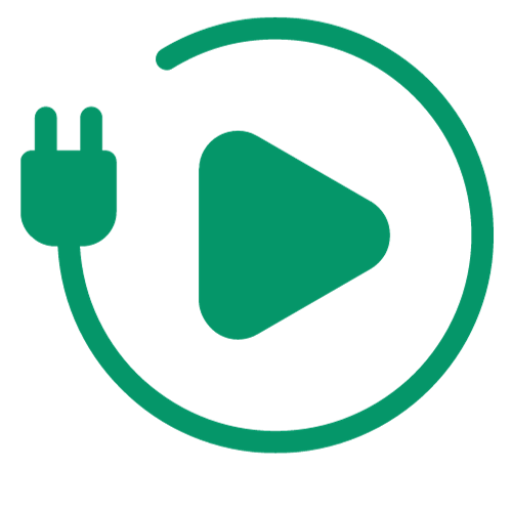







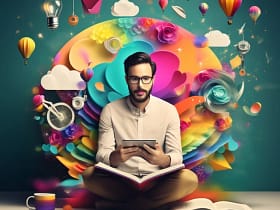








Leave a Reply